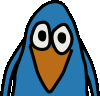PlugApps is an Arch Linux port for the ARM architecture.
Recently I have installed PlugApps Linux on my Zipit Z2. Today I have installed it on my Pandora console.
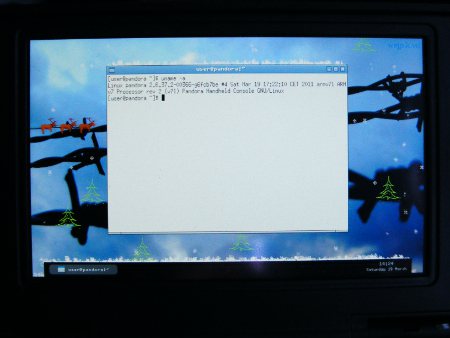
As it seems that quite a few people are interested in running Arch Linux on the Pandora, I have prepared a ready-to-run rootfs for the Pandora.
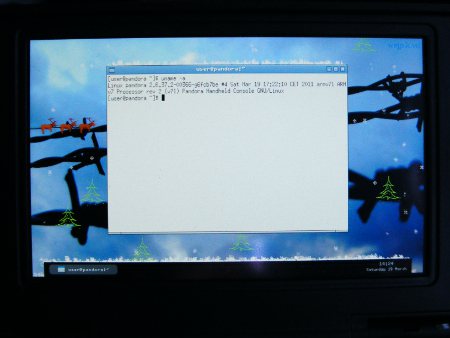
As it seems that quite a few people are interested in running Arch Linux on the Pandora, I have prepared a ready-to-run rootfs for the Pandora.
All you need to do is extract the archive onto a ext2 formatted SD card. You can do that from your Pandora console or any Linux computer with a SD card reader.
plugapps-pandora-wejp-20110319.tar.xz
150 MB, md5sum: aea0f41e8a5bb5e15235099144a52bc9
Please do not link directly to this download from external websites, but instead link to this article.
The file is now also being mirrored at plugapps.com: Mirror.
To extract that archive, you will need an SD card with at least 1 GB capacity. It needs to be ext2 formatted. You should extract the archive as root, e.g.
I have preconfigured the system a little. It boots into X, with the Slim login manager, the OpenBox window manager and the tint2 panel. Furthermore, I have included dmenu which you can open by pressing the Pandora button. To add programs to that menu, simply edit /etc/dmenu.conf and add one program/command per line.
To use the system login with "user" as both username and password. For the root user the password is "root".
I have configured the left nub to act as a mouse and the A and B buttons to act as the left and right mouse buttons. Sometimes the nub does not work as expected. It seems that power-cycling the device or first booting into the default OS and then rebooting into Arch helps in that case.
I did not configure the touchscreen, but it should be possible to use that as well. You can also use USB mice and keyboards (connected through a USB 2.0 hub).
I have compiled a 2.6.37.2 kernel with additional Pandora specific patches. The old 2.6.27.46 kernel that is being used by the default Pandora OS causes trouble with modern userlands.
Wireless LAN works with that kernel, Bluetooth does not. To configure wireless networks either use wpa_supplicant (which is already installed), or install some other (graphical) wireless configuration tool. You can find some information about using wpa_supplicant in my Zipit Z2 PlugApps article.
You can easily install additional applications with pacman:
plugapps-pandora-wejp-20110319.tar.xz
150 MB, md5sum: aea0f41e8a5bb5e15235099144a52bc9
Please do not link directly to this download from external websites, but instead link to this article.
The file is now also being mirrored at plugapps.com: Mirror.
To extract that archive, you will need an SD card with at least 1 GB capacity. It needs to be ext2 formatted. You should extract the archive as root, e.g.
$ su Password: # mkfs.ext2 /dev/sdcarddevice # mount /dev/sdcarddevice /media/sdcard # cd /media/sdcard # tar xvf /path/to/plugapps-pandora-wejp-20110319.tar.xz # cd # umount /media/sdcardOnce you have extracted the archive, insert the SD card into the Pandora's first SD slot. Then press (and hold down) the right shoulder button and turn on the Pandora with the power switch. A boot menu should appear where you can choose to boot from the SD card.
I have preconfigured the system a little. It boots into X, with the Slim login manager, the OpenBox window manager and the tint2 panel. Furthermore, I have included dmenu which you can open by pressing the Pandora button. To add programs to that menu, simply edit /etc/dmenu.conf and add one program/command per line.
To use the system login with "user" as both username and password. For the root user the password is "root".
I have configured the left nub to act as a mouse and the A and B buttons to act as the left and right mouse buttons. Sometimes the nub does not work as expected. It seems that power-cycling the device or first booting into the default OS and then rebooting into Arch helps in that case.
I did not configure the touchscreen, but it should be possible to use that as well. You can also use USB mice and keyboards (connected through a USB 2.0 hub).
I have compiled a 2.6.37.2 kernel with additional Pandora specific patches. The old 2.6.27.46 kernel that is being used by the default Pandora OS causes trouble with modern userlands.
Wireless LAN works with that kernel, Bluetooth does not. To configure wireless networks either use wpa_supplicant (which is already installed), or install some other (graphical) wireless configuration tool. You can find some information about using wpa_supplicant in my Zipit Z2 PlugApps article.
You can easily install additional applications with pacman:
# pacman -S [package name]To update the list of available packages run:
# pacman -SyuFor more information about pacman and Arch Linux have a look at the Arch Linux website. For more information on PlugApps visit their website.